


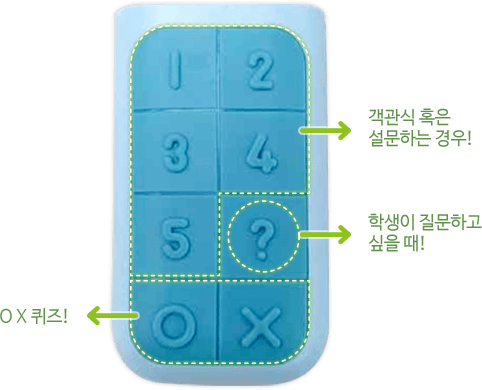
① Buttons 1 to 5: You can select numbers 1 to 5 when performing multiple-choice quizzes or survey/voting.
② ? Button: When students want to ask a question, they can select it.
③ O/X button: This can be selected for OX quiz or survey/voting.

HelloClick works via Wi-Fi after simple receiver setup.
After plugging in the receiver, make sure the green light is on.
Hello Factory
Do you want to arrange the meeting?
Please feel free to contact us for a meeting where we can provide more information.
Get updates on special events and receive your first drink on us!